The collapse and expand feature lets users simplify their view by compacting or extending specific branches within the structure. This functionality enhances efficiency, allowing users to concentrate on pertinent sections of intricate hierarchies.
This feature is particularly helpful when the tree structure is large enough to not fit into the view.
With the zooming and panning feature, you can effortlessly adjust the scale of the chart. Shift the view to focus on specific details or zoom in and out for a closer look, making your exploration of information both interactive and enjoyable.
You can use mousewheel or the toolbar controls to zoom in or out of the tree structure.
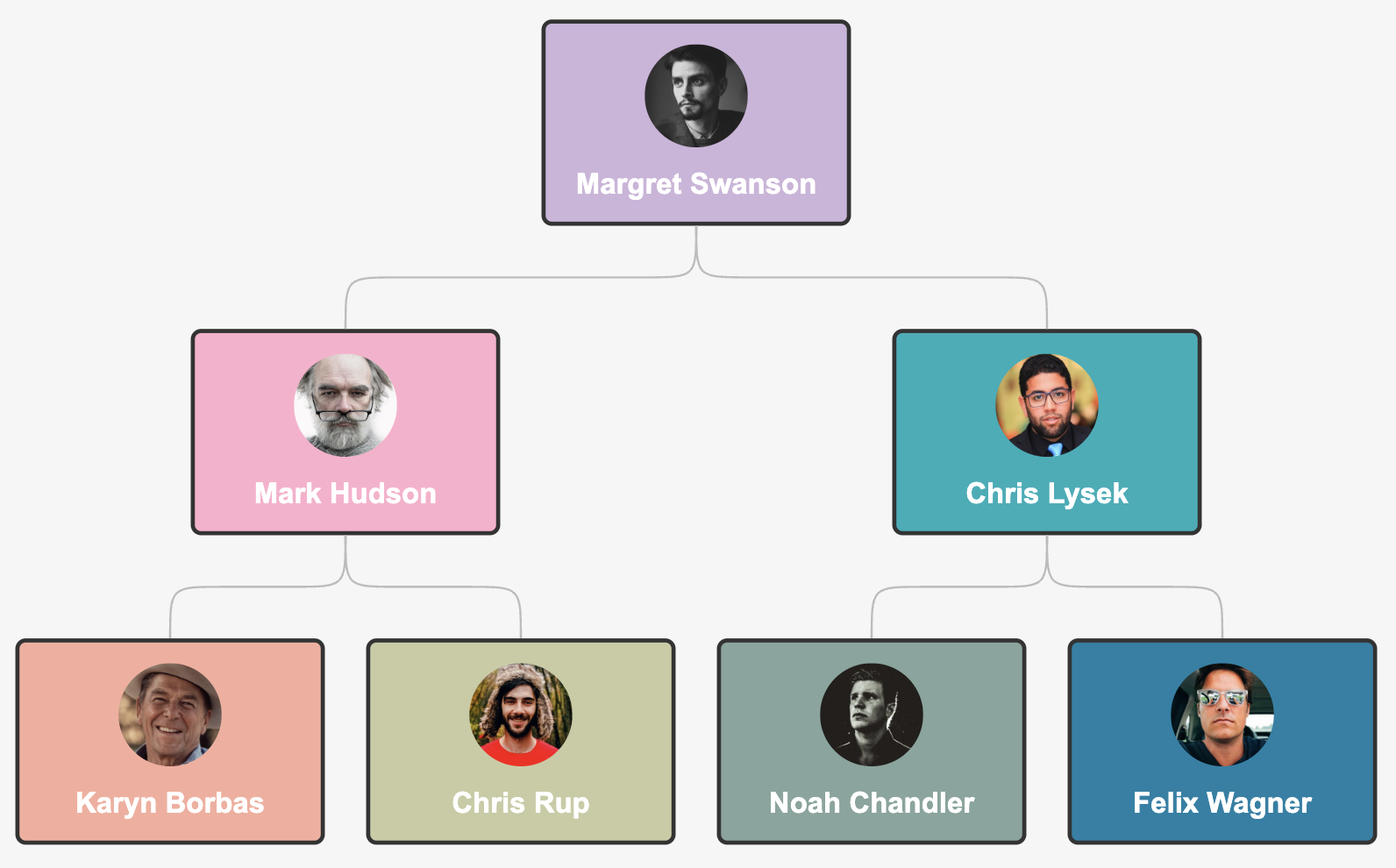
Please wait...